AutOmatiOn WiLl NeVEr RePlAce mE !!!
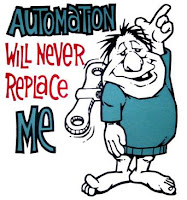
In my experience, there are many ways to use automation to assist people with work, and reduce the load needed, but ultimately we always need a human in the loop. Someone should be available to check that the calculation or the change in process is the correct one. Someone also has to be able deviate from what seems to be the rule for some process and override it. I've seen this in the past in a few places. Once where I worked with a chef trying to automate his ordering process. He was sure that he could input recipes, make guesses about usage, and then inventory constantly, adjusting his predictions and a well designed inventory system would calculate purchase orders for him. I don't know if his predictions were poor, or if the logic wasn't correct, but he didn't ever seem to have as good a hand on his inventory as he needed. I used that as a basis for a liquor inventory system when I was bartending, but took the "recommendations" from the system and adju...


